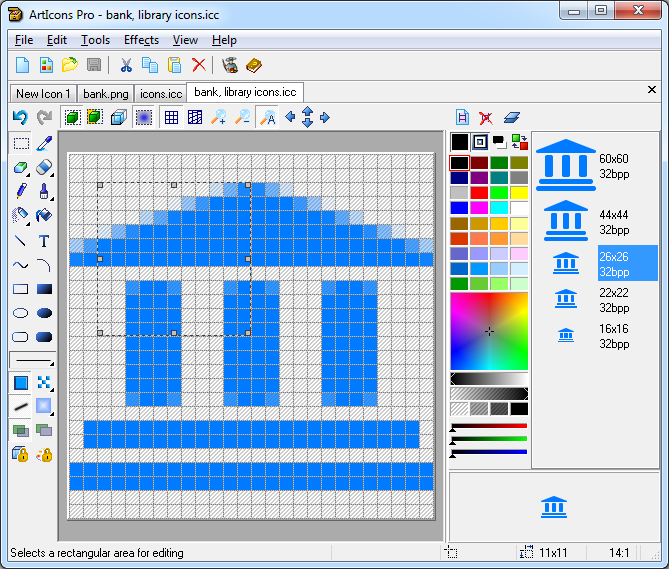IconLover
IconLover is our pick. It allows you to design and edit all kinds of graphics required in the software development cycle, including icons, static and animated cursors and interface elements - all these graphics can now be designed in a single application.
 Business Icon Set
Business Icon Set will make your software and web products look more modern and attractive. File formats included into the set are Windows icons, GIF and PNG images.
 ArtIcons Pro
ArtIcons Pro is an advanced icon-specific utility for Windows. It supports ICO, BMP, PNG, GIF, PSD, XPM, XBM, WBMP, CUR and ANI image formats and allows you to manage icon libraries.
 ArtCursors
ArtCursors allows you to find, create, edit, import and export cursors and manage cursor libraries. It supports static and animated cursors.
 Any to Icon
Any to Icon converts icons and cursors into BMP, JPG, PNG, GIF, ICO, CUR and other formats. This wizard can find icons and make images for use on Web pages.