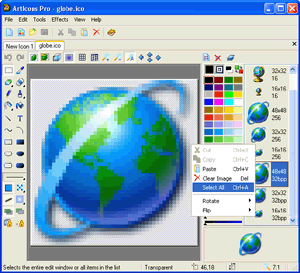2008-Nov-04 ArtIcons 5.22  2008-Sep-23 ArtIcons 5.21
Fixed: clipboard problems
 2008-Jan-24 ArtIcons 5.20
Added: ability to save 32-bit icl files
 2007-Sep-20 ArtIcons 5.19
Added: ability to open 16-bit icl files under Windows Vista
 2007-Sep-12 ArtIcons 5.18
Updated: Norwegian and Catalan interfaces
 2007-May-17 ArtIcons 5.17
Updated: Italian interface
 2007-Feb-06 ArtIcons 5.16
Fixed: Small bugs
 2007-Jan-18 ArtIcons 5.15
Added: Feedback and Ready Icons options
 2006-Dec-12 ArtIcons 5.14
Updated: Czech interface
 2006-Oct-25 ArtIcons 5.13
Added: Support for large WBMP images
 2006-Jul-05 ArtIcons 5.12
Added: Korean interface
 2006-Apr-02 ArtIcons 5.11
Added: German and Norwegian help files
Updated: Czech, Italian, Norwegian and Traditional Chinese interfaces
Modified: Test icon tool
 2006-Feb-20 ArtIcons 5.10
Added: Japanese and Danish interfaces
Updated: Norwegian interface
 2005-Dec-05 ArtIcons 5.0
Added: Support for Windows Vista icons
Added: Ability to draw smooth lines and shapes
Added: Arc tool
Added: Crop function
Added: Ability to paint over or replace original pixels
Added: Stroke and other effects
Added: Ability to scan entire computer for icons
Modified: Color palette
 2005-Oct-06 ArtIcons 4.21
Added: Ability to paste color from the clipboard
 2005-Jul-04 ArtIcons 4.20
Added: Ability to import Borland resource files
Added: Realtime preview
Added: Bosnian interface
Updated: Turkish interface
 2005-Apr-11 ArtIcons 4.15
Added: Support for Apple icons
 2005-Feb-01 ArtIcons 4.14
Added: Turkish interface
Updated: Italian, French, German, Spanish and Serbian interfaces
 2004-Dec-09 ArtIcons 4.12
Added: Hue/Saturation effect
Added: Color replacement
 2004-Oct-11 ArtIcons 4.10
Added: Smooth resampling
Updated: Czech interface
 2004-Sep-12 ArtIcons 4.08
Added: Croatian interface
Added: Ability to view Windows XP icon perspective grid
Fixed: Layer mode errors
 2004-Jul-22 ArtIcons 4.07
Added: Arbitrary canvas rotation
Tucows 5/5, ZDNet 5/5, WebAttack Editor's Pick ... read more.
|



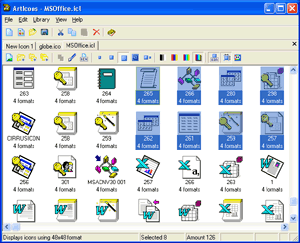 In addition, with ArtIcons Pro you can:
In addition, with ArtIcons Pro you can: